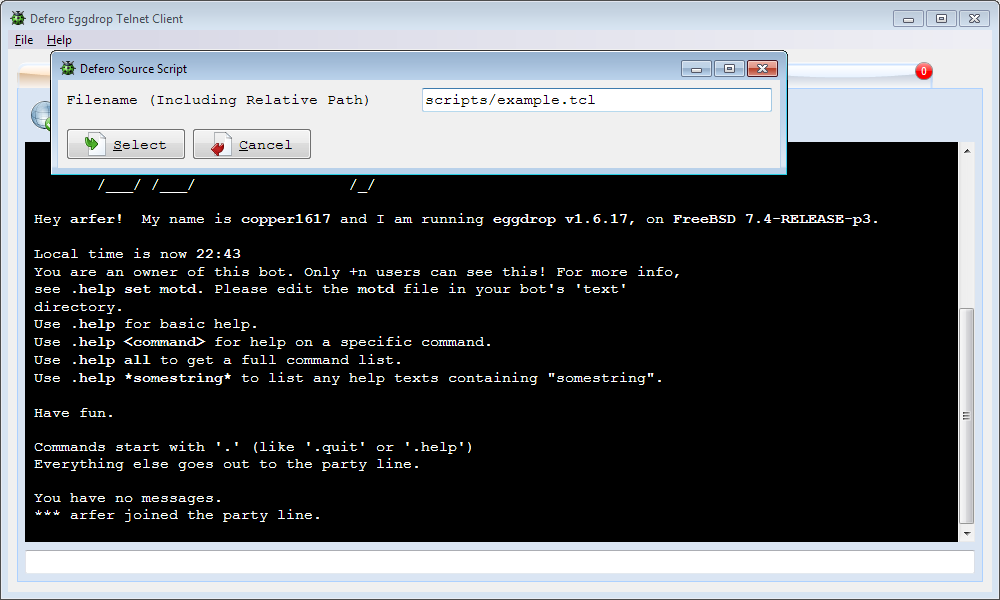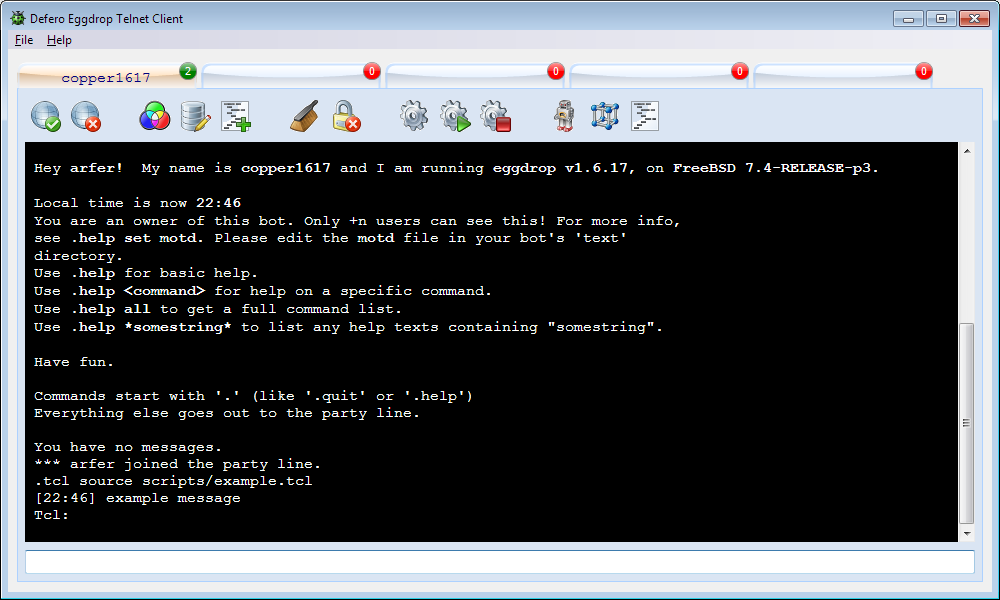Help Pages - Source Script
Clicking the Source Script button
![]() will open the Source Script form as per the following screenshot. The Source Script form will only open if Defero is connected to an Eggdrop on the active tab page and
you have joined the party line.
will open the Source Script form as per the following screenshot. The Source Script form will only open if Defero is connected to an Eggdrop on the active tab page and
you have joined the party line.
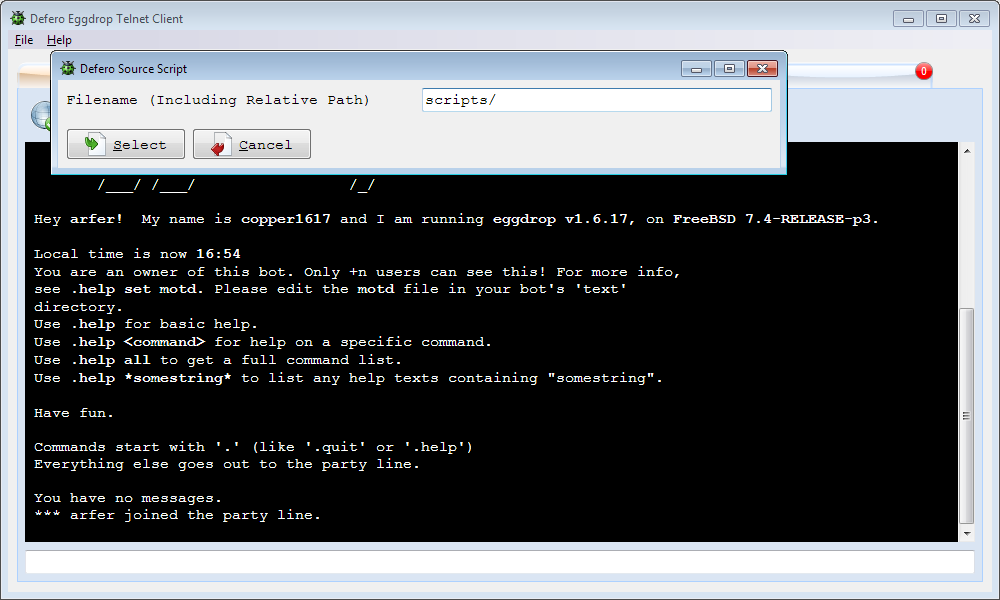
Clicking the Cancel button
![]() on the Source Script form will close it without invoking any further action.
on the Source Script form will close it without invoking any further action.
It is important to note than any Tcl script sourced in this way is purely temporary. A bot restart will clear all scripts and reread only those sourced via the .conf file.
As an example the script named example.tcl displayed in the following notepad screenshot was created and uploaded to the bot's scripts sub-directory. Using the Eggdrop Tcl putlog command, it should merely output a message to the party line when the script is sourced.
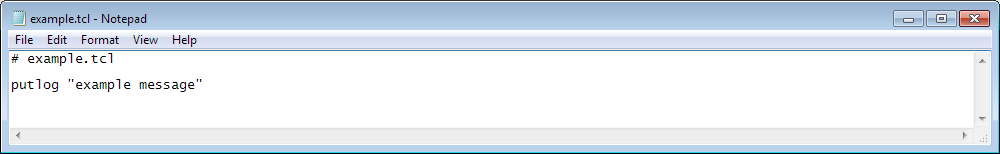
The first of the screenshots below shows the Source Scripts form with the Filename edit box completed. Clicking the select button
![]() will then invoke the source command with the second screenshot below illustrating the party line message.
will then invoke the source command with the second screenshot below illustrating the party line message.